Mammotion made a splash when they released their Luba line of all-wheel drive mowers. These mowers used GPS and RTK signals for navigation. The selling point was that setup time would be minimal and there was no need for a perimeter wire to be installed.
The Luba got mostly good reviews on most tech websites, but some users were hoping for better performance based on the promises made by the company and by other influencers around the internet.
The good news is that Mammotion has been working on a second-generation robot mower. They took a lot of what worked with the first Luba and tried to address some of the concerns as well as requests when designing their Luba 2.
So what exactly did they change?
Below, we’ll go over all the new additions to the Luba 2 and let you know if this model truly is a second-generation Luba or just hype.
Who Is Mammotion?
For those new to robot mowers, you may not know who Mammotion is. Mammotion is a Chinese design company that was founded by former employees of DJI, a well-known drone and camera company.
They launched their Luba line a few years ago with 3 models in total. They all had similar specs and the only difference was in the range.
All of the original models were AWD and that continues with the latest Luba 2 line of robot mowers from Mammation.
What’s New In The Luba 2?
Mammotion recently showed off their new Luba 2 at the 2024 Consumer Electronics Show in Las Vegas, Nevada.
Overall, there are 8 new models. Personally, we feel this may be a bit too much for consumers to digest. While we always welcome more choices, 8 different mowers with slightly different specs can be overwhelming when shoppers are trying to compare products.
However, to simplify things, there are basically 4 base models and then within each base model, there is an “H” option and a non-option.
For example, the Luba 2 AWD 10000 and the 10000H
The “H” designation refers to cutting height and allows the mower an extended cutting height range.
The standard AWD models have a cutting range between 1 inch and 2.7 inches. The “H” models have an extended range of 2.4 to 4 inches.
All height adjustments with the Luba 2 models are made via the app.
So for those who prefer taller cutting heights or need it for their specific turf, the H model is a welcome addition.
Luba 2 Vision & Navigation System
Mammotion says they’ve improved the vision system with the Luba 2. It still uses RTK as a backup for the “3D vision” system and requires a base station to be installed. There is also a new ultrasonic sensor array for additional autonomous navigation and obstacle detection.
Finally, there is a new front physical bumper that can detect collisions or objects should the other options fail.
Mammotion wouldn’t give specifics on the improved vision technology, but they did say the RTK base is now IPX 7 waterproof instead of IPX 6 like the previous version. It’s a nice improvement, specifically for those in wetter climates.
Lawn Printing
You may be asking yourself exactly what “lawn printing” is. Well, it’s a new feature and allows you to program the Luba 2 to mow specific words into the lawn.
We have to be honest, this seems a little gimmicky and we can’t really think of a consistent practical use for this. While it may be fun for a party or event, we can’t see it being useful for much of anything else.
However, whether it’s a gimmick or not, it does work surprisingly well and the results are crisp and easy to read.
Technology is supposed to be fun, so we don’t mind this feature. There was no word on whether an upgrade will be offered to provide this functionality on the Luba 1.

New App
One feature that isn’t a gimmick is the new and improved app. We did like the new look of the app and overall it was a nice upgrade from the previous version.
You have more control over the Luba 2 directly from the app and it’s easier to set up zones and adjust your mowing options.
Overall, this was one of the most noticeable differences.
Luba 2 Voice Control
For those into smart home automation, you’re probably going to enjoy the new voice control. The Luba 2 app and mower are now compatible with Amazon’s Alexa and Google Home.
We couldn’t test it with Google Home but we were able to connect it with Alexa, which was easy and worked as expected. You can simply say “Alexa, cut the grass” to activate the mower.
Overall, we’re not sure if this was high on the list of requested features. But it does work well and it’s an upgrade to the previous version.
No More Side Bumpers
One complaint from many users of the Luba 1 was the side bumpers. These bumpers could prevent close cutting and would often be triggered by rocks or structures.
Some of this was due to improper installation, but they’ve been completely removed and it does make the mower better when hugging your lawn’s border.
Upgraded Solar Panel
There is now an optional upgraded solar panel that can be attached to the charging base or the RTK base. The solar panel contributes to the charging and reduces our overall electricity usage when charging the mower.
This is an optional piece but it looks clean and matches the rest of the charging base as well as the RTK base station.
Setting Up The Luba 2
Setting up the Luba 2 is almost identical to setting up the Luba 1. You drive the Luba 2 using the app to set your perimeter then adjust the zones via the app. It’s a slow but easy process and works exactly the same as the previous model.
The Luba 2 learns the perimeter and the vision system creates a 3D map of the environment to help it navigate.
The website says you can set up the mower in 18 minutes. That’s a bit of a stretch and is likely only if you’ve set up dozens of these and have a very small, simple lawn.
Expect to spend 1-2 hours unboxing, connecting the mower to the app, and then driving it around your lawn. It’s still far less labor than installing a perimeter wire, but expect to spend an hour or two if this is your first robot mower and you have a medium to large lawn.
Luba 2 Performance
The mower still uses RTK signals in addition to the 3D vision system and ultrasonic radar mapping. This means that if you have a poor signal or signal issues with the Luba 1, the Luba 2 won’t be much of an improvement, if at all.
It still requires a strong signal that is available across the majority of your lawn.
But if you do have a good signal, we found the performance to be a step up from the Luba 1, specifically around edges and corners.
We were able to get the mower closer to the perimeter of the lawn, sidewalks, and structures than with our original Luba 1.
Our original Luba 1 app crashed on us pretty often as well. The new app is more stable and we didn’t experience any crashes. It also allows for up to 60 zones.
Luba 2 Final Review
So the big question will be, is it worth the upgrade?
That’s tough to say. If your Luba 1 is up and working with a good RTK signal, you likely won’t get significantly better performance from a Luba 2.
But, if longer cutting heights are important to you, the new H models are definitely an upgrade.
Besides that, the new app is a nice improvement as is the superior edge performance now that they removed the old side bumpers and made some tweaks to the navigation and pathing.
Overall, the Luba 2 is a strong iterative improvement over the Luba 1. However, unless you need the specific updates the Luba 2 offers, it may not be worth an upgrade if you recently installed the Luba 1.
Where to Buy Mammotion Luba 2
US:
You can get the Luba 2 from Lowe’s or from Amazon.
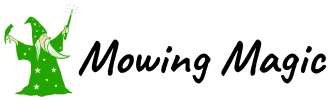


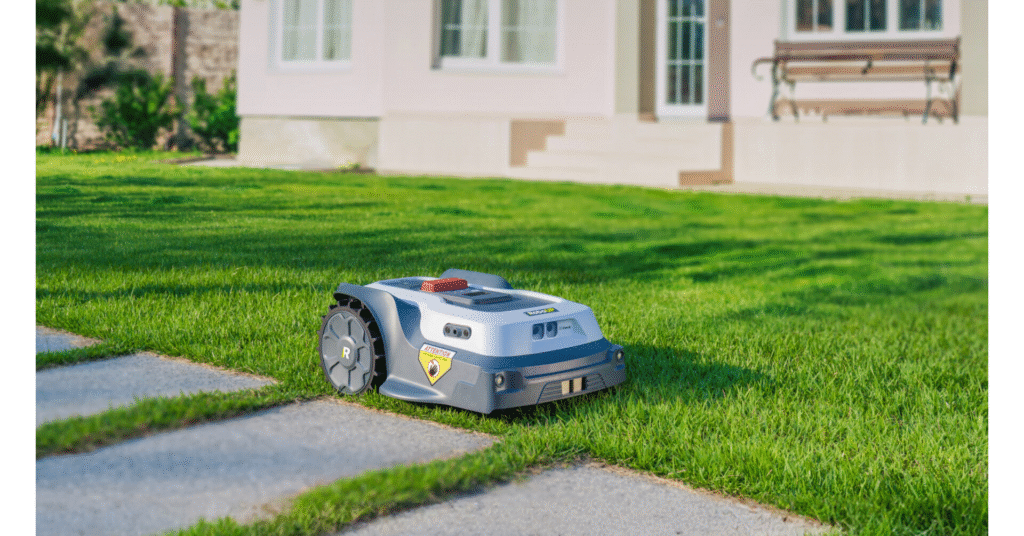









How does the unit handle mowing around trees? How close to the base of the tree?
Using the Mammotion app, you drive the luba around your yard to let it know the boundary of your yard. You also setup no-go zones the same way. You can make the boundary of the no-go zone as close or as far from trees as you want.
What is the best mower between luba 2 and novabot N1000. Please help me which one can I get.
I have both and I would have to go with the Luba 2. It’s a more well built machine, has great technology, and the app is fantastic. Ans if you have slopes in your yard, the Luba 2 all wheel drive is well equipped to handle them.
Have you tried the Yuka series?
My lawn is very flat until it reaches the very end where the slope down to the pond is also more than Luba can handle. So I’m pondering scaling down, rather than up. But I am a bit worried that the Yuka might be too “flimsical” for daily use.
I don’t have much experience using the Yuka. If you think your lawn is too steep for the Luba I definitely would not get a Yuka. You might want to consider using a Mowrator.