The engineers at Mammotion have been busy over the past year because they have several new products that will arrive in 2024.
Besides a second-generation Luba model, they also have a totally new mower they are calling the Yuka.
The Yuka uses a combination of navigation features to help it work in more environments than previous Mammotion mowers.
It also adds a unique debris bag in the back which Mammotion claims can be used to sweep the lawn or pick up leaves.
It’s an interesting concept and we were curious to see how it worked in conjunction with the mower itself.
Below, we’ll review the new Yuka and test how its unique features work in the real world. We’ll also go over the setup to see if Mammotion has refined its installation process over previous models.
Who Is Mammotion?
For those who may be new to the robot mower market, Mammotion is a Chinese design company that is now well-known in the robot mower space.
Most of their products begin as Kickstarter or Indiegogo campaigns with investors receiving the first production models at a discount.
After that, Mammotion releases the rest of the production models for sale on their website or through a few online retailers.
Mammotion has had great success with this model and it seems to have allowed them to create a stream of new products in a relatively short amount of time.
The Yuka Robot Mower
The Yuka is a totally new design and it isn’t just a Luba with a collection bag attached to it. Its design is more like a traditional robot mower with a three-wheel from factor.
There are two powered wheels in the rear and a single pivoting caster wheel in the front that is not powered. It’s a departure from the Luba’s all-wheel drive and that’s probably to keep the overall costs down so they could add the new vision technology and collection system.
Speaking of navigation, the Yuka uses GPS/RTK along with a camera-based 3D vision system. The 3D vision mapping system allows the Yuka to work in areas where the RTK signal drops out briefly.
Based on a close inspection of the sensors, it seems like the same vision system in the Luba 2. Mammotion hasn’t released details of the exact technology, but comparing the two, the lenses and other sensors appear to be the same.
Setting Up The Yuka
As you likely already know, the Yuka does not require any type of perimeter wire to be installed. Instead, you use the included free app to set up the perimeters and any mowing zones on your property.
You will need to place the RTK station in an appropriate place within your lawn’s boundaries. The RTK station does require power, but Mammotion sells an optional solar panel that can power the RTK station for up to 18 days after a full charge.

To make the placement of the RTK station easier, the app includes an RTK signal detector to help you find the best placement location on your lawn. However, the best signal location may not be the best-looking location. So you need to find the right trade-off between the signal strength and the station being placed somewhere inconspicuous.
The boundary-setting process has been streamlined since the original Luba. The app easily pairs with the mower in a few seconds. You then pilot the mower around the perimeter of the lawn using the app as a remote control. You can use Bluetooth, 4G, or Wifi to connect the app and the mower.
The boundary setup is a relatively slow process as you have to walk with the mower, but it takes very little effort.
Overall, the installation process is easy and will take you between one to two hours, including unboxing.
We had no issues during the installation and the process was almost identical to the recent Luba 2 although the app does have a few improvements and menu changes.
The Yuka Lawn Sweeper
The new lawn sweeper attachment is what gives the Yuka its unique identity. This bag is attached to the rear of the mower and is well-constructed and durable.
Attaching it and removing it is easy and there is a solid connection when you attach it. Overall, it feels sturdy and doesn’t feel cheap or like something that will break easily.
Another feature of the sweeper is that the mower can auto-unload the contents. You set the dump location via the app and the mower will go to that location and dump the contents when full.
In practice, this does work. But we did find two issues that hopefully can be fixed with a firmware update before production.
One is that the mower should move forward more as it’s dumping. Some debris can be left in the bag or toward the opening and then get stuck when the bag closes again.
Next, it only works for one dump unless you clean the pile. If the mower tries to return to the same spot, it can encounter a pile of debris and have pathing issues.
We think both of these issues can be fixed with a simple firmware update, so they aren’t dealbreakers considering the unit is still in beta testing.
Overall, the sweeping does work, but don’t expect to pick up a yard full of leaves. The bag is small and the items don’t mulch or shred before being swept.
The sweeping is more for scattered yard debris and is not really designed to clear an entire lawn covered in fall leaves.
Mammotion Yuka Performance
Overall, the cutting performance of the Yuka was similar to the Luba 2. However, the max slope that the Yuka can tackle is much lower due to only being two-wheel drive. The sweeper attachment also weighs the unit down, further limiting its climbing ability.
Navigation was also similar to the Luba 2. The unit does work in areas where the RTK signal can drop out, such as near a fence or under an awning. But you still need 90% or more of your lawn to have full coverage.
If coverage is more spotty than that, you will likely have to keep an eye on the Yuka if it ever loses its way and needs to be reset.
Finally, edge detection was about average. A line trimmer will be needed for most perimeter areas if you want a totally clean look. That may be something they can fix in the production models, but we couldn’t get it to mow close enough to our perimeter to not leave a bit of uncut grass.
To be fair, this is common with almost every robot mower that uses vision navigation without a perimeter wire.
Mammotion Yuka Specs
The Yuka comes in 3 varieties that mostly differ based on the range. There is one additional model which doesn’t include the bag. The Yuka models with the two longest ranges do also have faster mowing speeds.
Specs:
- Range: .15/.25/.37 acres depending on model
- Max zones: 6/8/10 depending on the model
- Cutting height: 1.18 inches – 3.94 inches (US)
- Cutting width: 12.59 inches
- Maximum slope: 10% with sweeper attachment
- Navigation: GPS/RTK/3D vision system
- Alexa and Google Assistant compatible
Mammotion Yuka Final Review
It’s important to remember that the Yuka is still in the beta phase and the final production models have not shipped yet.
But the Yuka is an interesting concept and so far they have mostly delivered on what they are promising.
Setup and installation were easy and mostly in line with previous Mammotion offerings. The sweeper is useful, but the capacity is the main limiting factor. The other minor issues we had with the sweeper unloading can likely be fixed with simple firmware upgrades.
But the limited capacity makes this more of a niche item depending on your lawn. It will grab the errant food wrapper or leaf here and there. But it’s not a full leaf-removal solution if you have many trees on your property.
Currently, the Yuka is only available via Mammotion’s Kickstarter page and final production models are set to be shipping later this year.
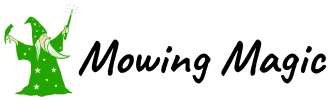





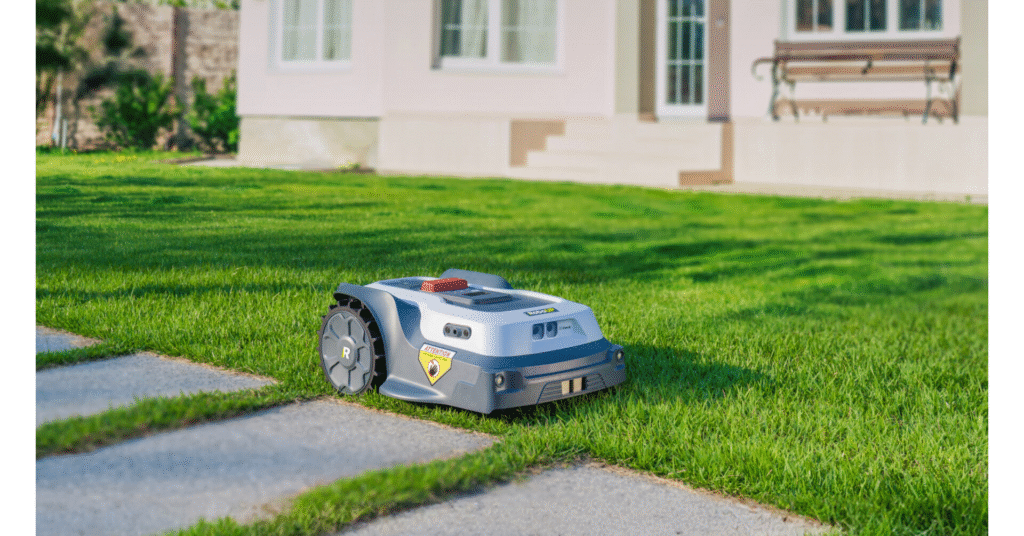






Hi, I have a total area to cut in two zones approx 1200m2, I do not need it to empty, as I prefer mulching. Does the unit require a strong mobile phone signal as this is not very good where we are.
Another deciding factor is the warranty, what term is it please and is it return to base.
Regards Clive
Can the debris pickup function be disabled, so it’s just cutting?
The bagging feature is optional, not required.