If you’ve been following the robot mower market, you’ve likely seen many of the new mowers enter the space.
Some of these have incremental improvements over previous mowers. However, every now and then there is a mower that promises to be radically different. Many of these mowers are created by small startups or Kickstarter-funded campaigns.
The Yarbo M1 is the latest mower of this type and it promises to radically change the idea of what a robot mower can be. With interchangeable modules that can do everything from removing snow to blowing leaves, it promises to be an all-in-one robot for your property.
But does it live up to the hype – and the cost?
Below, we’ll look at the Yarbo M1 mower and try to shed some light on what it offers and how it performs in the real world.
Who is Yarbo?
Yarbo is the second iteration for this team of engineers and developers. Yarbo originally started out as a Kickstarter campaign named Snowbot. Snowbot was essentially the forerunner to their current project.
Although the Snowbot was eventually released to those who backed the campaign, the company admits it fell short of expectations as well as promises made by the company as to how it would perform.
However, they’ve taken what they’ve learned from that journey and are now focusing on a modular robot combo that can mow, remove snow, and leaf blow, all in one unit using different attachments.
So in all fairness, the company has a bit of a mixed past. In their defense, they are trying to push the boundaries of consumer robotics, so some failure is to be expected.
The Yarbo M1 Mower

To begin, the mower is actually just an attachment. Yarbo sells what it calls the “Yarbo Body” as the main unit. This heavy-duty-looking square robot has dual tank treads, which set it apart from most other robot mowers. It’s not just for show though, as the tank treads allow it to tackle slopes of up to 68%.
The body can then accept various modules. For mowing, it uses the M1 module. For snow removal, it would use the S1 module, which contains standard snowblower augers.
We haven’t seen the snow removal module in action, but an automated robot with exposed augers has us somewhat worried. With a mower, the blades are under the unit and even if the mower collides with a person, the chance of injury is low. However, the exposed augers of the snow plow raise some safety concerns. We would like to know more about the failsafe being used to avoid collisions outside of the normal technologies currently used for mowers.
But placing that aside, the M1 has many advanced features. It doesn’t use a guidewire and instead relies on GPS and RTK navigation technology (Global Position System/Real Time Kinematic).
Other robot mowers use this same technology and it does work well assuming your property has good coverage and receives a strong RTK/4G signal.
In addition, the robot uses a computer vision-based system utilizing a video camera. There is also an onboard millimeter-wavelength radar system for obstacle detection.
All of these technologies are combined to create what Yarbo calls their Precise Positioning Vision System (PPVS). It’s a unique blend of existing technologies, but this is different from some of the newer LiDAR SLAM systems being used and not quite as advanced.
The mower does have a wide cutting width since the entire M1 module can be dedicated to the blade system. This does allow it to mow faster than most other home robot mowers. In a single day, it can mow up to 3.3 acres.
The mower also uses intelligent tracking, so you can have it mow in perfectly straight lines instead of the random pattern often found in guide wire-based mowers.
Setting Up The Yarbo M1

Setting up the Yarbo M1 is very similar to other GPS/RTK mowers. However, there are some differences since this product is so new. For example, our test unit was fully paired between the mower, the control units, and the 4G network. This made setup much easier. However, we’re not sure if all retail models will have this already configured.
Although pairing is usually not that difficult and most mowers require it. But being so new, we would suggest checking for firmware updates with the mower and also software updates for the app after unboxing.
Next, you’ll need to place your RTK antennas. The app helps you with this process. Just make sure you carefully choose your locations. If you decide to move the RTK antennas later, you have to retrain the mower.
From there, it’s the standard setup. You use the remote on the app to guide the mower around your property and set up your boundaries. You can also set up any zones in the app as well using the GPS map.
Overall, the setup was pretty standard for this type of mower. We did notice a few issues and features missing (no GPS map overlay) but were told that was due to being a demo and that the full retail version does not have those issues.
The Yarbo M1 in Action
After the setup of the Yarbo body, we needed to attach the M1 module. Overall, the module is well-built and feels solid. We did have some difficulty attaching it. Or to put it more accurately, knowing when it was security attached.
There isn’t much positive feedback when you have the module locked in correctly. This led to the module falling off soon after the mower started moving.
We did eventually figure it out and it’s not a defect. Once properly attached it ran without issue. But just keep in mind the module interface and lock can be finicky.
Once that was set up, we let the mower loose. If you’ve used other robot mowers before, you will immediately notice the increase in speed with the Yarbo. The speed combined with the wide 20-inch cutting width means this mower can tackle bigger yards with no issues.
Overall, the mower followed a path of vertical lines and stayed within the boundaries. We tested the obstacle avoidance using a variety of items from tall to short. All were detected without issue and there were no collisions.
We did find that the Yarbo sometimes has issues when mowing right up against a solid wall. It would detect the wall as an obstacle and stop. We think this might be due to the cameras being located on the side. We were able to solve the issue by changing the boundaries and moving them slightly away from the wall.
This fixed the problem and there were no other issues. If you have an area of your lawn that is right up against a solid wall, you may want to leave a bit of extra room when setting up the boundaries in the app.
Yarbo Pricing
There’s no getting around this issue and that’s the fact that the Yarbo is expensive. The units are sold either individually or as a combo. The M1 combo is just over $4000.
Additional attachments such as the snow blower module are about $1200.
We suspect most of the added cost for these mowers is due to the modularity. The other technology used in the mower is relatively standard for more advanced mowers and they can be had for several thousand dollars less.
However, there are really no other mowers with this level of modularity. Not only that, the tank treads are a unique feature in the type of mower. So it’s difficult to judge its true value as it’s somewhat of a unique mower with no real peers.
But be aware, that you are definitely paying for a cutting-edge piece of home automation equipment, so there is a premium for that exclusivity.
Yarbo M1 Lawn Mowing Bundle Full Specs
Price: $4299
- Cutting Area: 6 acres
- Cutting Width: 20 inches
- Cutting Height: 1.2 – 4 inches
- Battery Run Time: 3 hours
- Charge Time: 3 hours
- Navigation: GPS/RTK with vision-based obstacle detection (PPVS)
- Max Slope: 68%
Yarbo M1 Overall Review
We have to admit that experiencing the M1 was exciting. The aggressive tank tread propulsion combined with the modularity of the unit definitely piqued our curiosity. As tinkerers who love lawn and garden equipment, we enjoyed our time with this unit.
However, it did have a few issues that we would like to see fully resolved. We suspect a firmware update can fix some of the obstacle-avoidance issues the mower had when running alongside a solid wall.
We would also like to see some improvement to the attachment system for the different add-ons. We think that design can be improved to create a more secure and positive locking system. However, we never had an issue with it once attached properly.
It’s hard to review this mower since it is so unique. It is definitely expensive, but you are getting a mower that has few, if any, peers that can match its features.
If you want a standard robot mower, then the Yarbo is definitely not for you. You’re better off with a Husqvarna, Worx, or Ambrogio. But if you want something truly unique and are willing to accept the higher price and possible teething issues, then the Yarbo M1 fits the bill like no other.
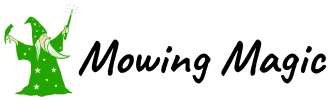



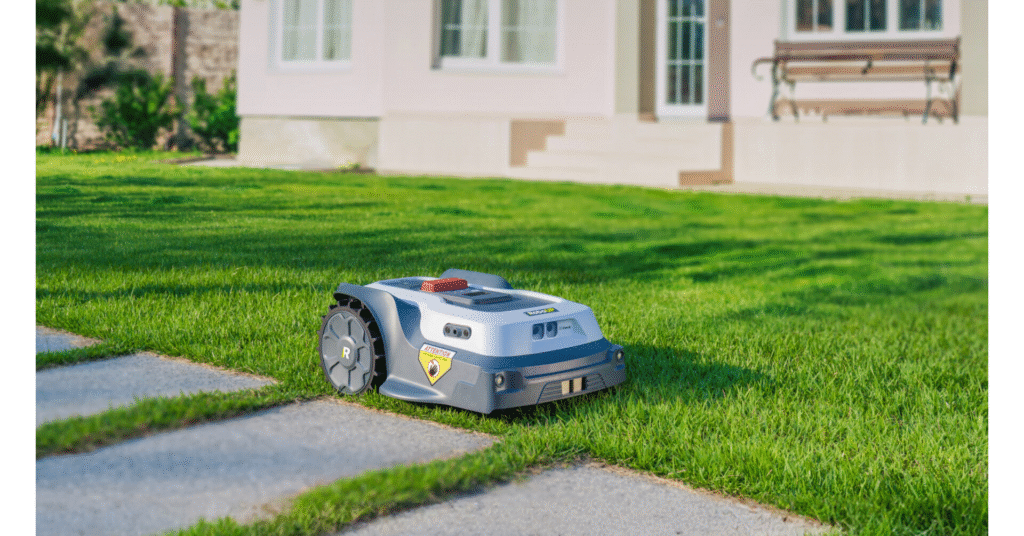








What is the cost of Lawn mover attachment & Snow Blower attachment? Is there a discount if bought together? How to order product? Thanks
Carl Anderson
You can buy the Yarbo Lawn Mower + Snow Blower bundle for $5499. This price includes a 35% sale, not sure how long it will last.