Navimow i Series Robot Mower | 1/8 or 1/4 acre
- Upgraded positioning technology EFLS 2.0 with cm-level accuracy;
- AI-assisted mapping and VisionFence image obstacle avoidance;
- App control and multi-zone management for mowing schedules;
- Slope climbing working capability up to 16°;
- Noise level at 58dB(A);
- Manual cutting height adjustment from 2 to 3.6 in.
Guaranteed Safe Checkout

Description
Quick, Wire-free Setup
With Navimow, you don't need physical perimeter wiring. Connect and control your robotic mower using the Navimow app. With just a few taps, you can set boundaries for multiple lawns, mark off-limit areas, and even create channels to connect multiple areas.

Vision Enhanced Locating System
EFLS 2.0 (Exact Fusion Locating System): an AI-enhanced GNSS location system provides stable centimeter-level positioning to handle diverse range of lawn layouts.
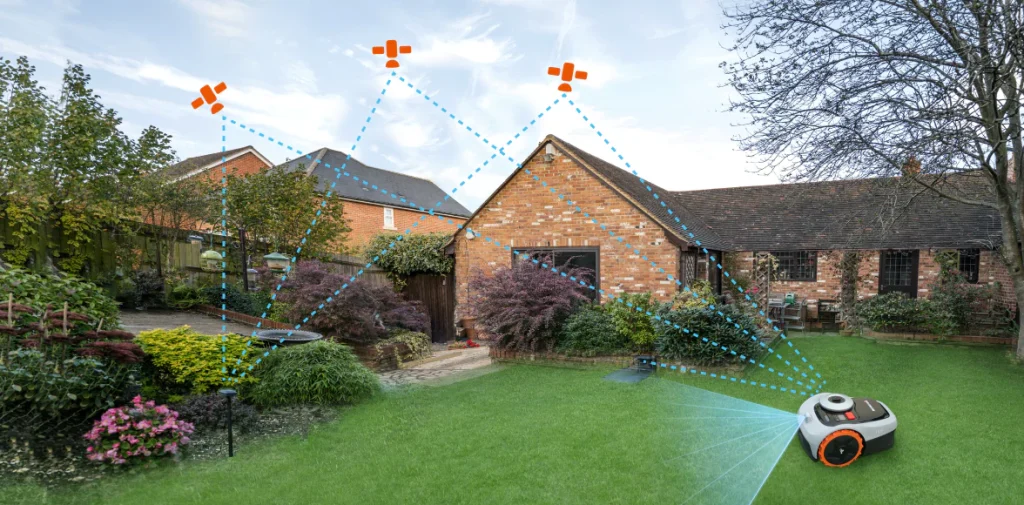
Identifies 150+ Obstacles
Navimow’s 140° field-of-view camera detects 150+ obstacles and identifies pets and wildlife with its Animal Friendly Mode, ensuring efficient mowing while keeping your lawn and local animals safe.

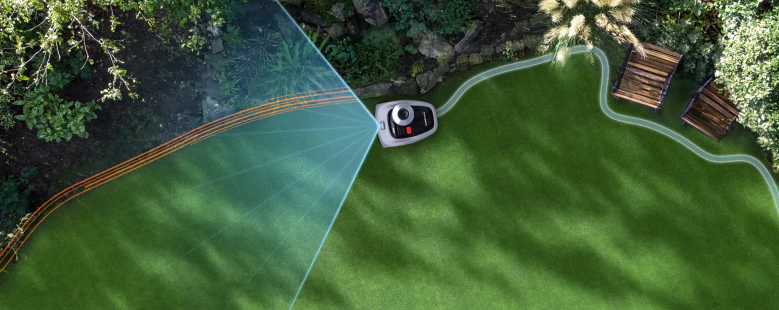
AI-assisted Mapping
With the all-new AI-powered Assist Mapping feature, Navimow i robot mower identifies the clear edges of your lawn during mapping and automatically navigates and maps the entire working area. It's that simple.
Enhanced anti-theft security with additional accessory Navimow Access+.
58 dB(A) noise output level for a noticeably quieter experience.
Navimow i robot mower can automatically suspend mowing in adverse weather conditions such as rain, extreme heat or cold based on local weather forecasts.
The IP66 waterproof rating provides excellent protection against heavy water sprays. You can effortlessly clean the mower with a garden hose.
Navimow i is capable of climbing up to 30%, around 16°.

Customize the edge with vision precision.
Sets ideal boundaries to fit each part of your lawn and cuts right to the edge with a stunning level of precision.
Standard Boundary
Standard Boundary is the default setting with vision edge detection integrated, ensuring the mower stays within the virtual boundary.


Ride-on Boundary
The Ride-on Boundary enables the mower to straddle the physical boundary between grass and non-grass areas during mowing to cut even closer to the edge. Just make sure that the pathway is level with the lawn, and there are no steps or gaps nearby.
Other Brands V.S. Navimow

RTK Only
When the satellite signal is weak, the robotic mower might stop working or navigate outside the boundary.
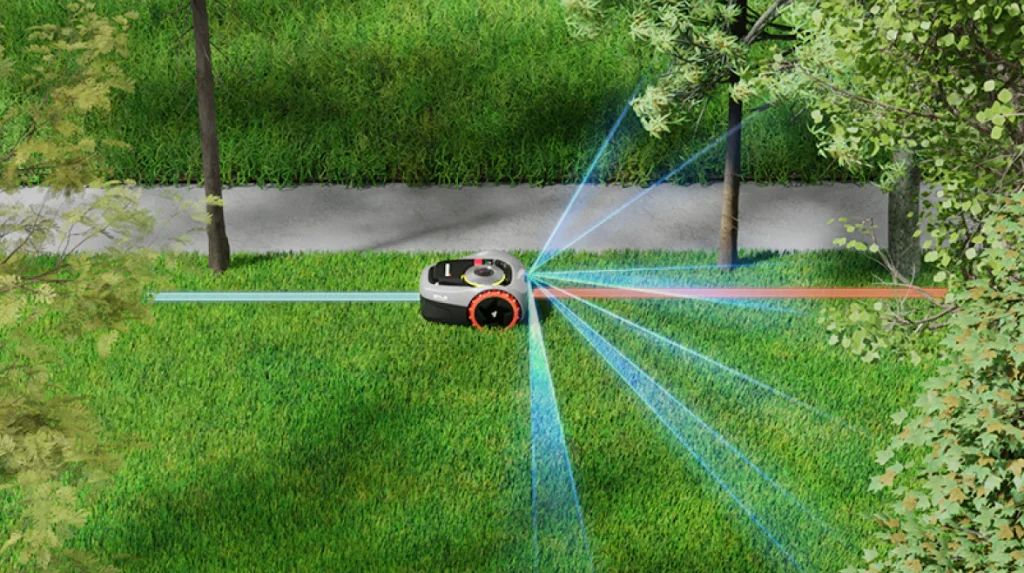
EFLS 2.0
With EFLS2.0, Vision enhanced localization system, when the satellite signal is weak, Navimow is secured within the boundary and navigates with vision, providing extra safety and covering more corner cases
FAQS
There are three ways to start mowing:
1. In the app, click Mow Now.2. On the mower, press MOW and then OK to start mowing.3. The mower starts automatically according to the mowing schedule.
The first two are called manually mowing, and the last one is dubbed scheduled mowing.
When you start a manually mowing task, the mower will work until 100% progress is reached.
When you set up a schedule, the mower will only work during the scheduled hours. When it reaches 100% progress, the mower will start again from scratch if the "mowing cycle" switch is on.
If you have a schedule, and then you start a manually mowing task, the mower will ignore the schedule and mow the entire lawn until 100% progress is reached.
Yes. It’s recommended to purchase our official Navimow-i garage to acquire shelter and extra protection for Navimow-i robotic lawnmower.
If you prefer DIY or third party garage/shelter, please ensure the material is metal-free to avoid GNSS signal interference. Plastic is preferred when building the DIY garage/shelter.
The height should not be less than 40cm; the width should not be less than 100cm.
More add-on accessories?
ANTHBOT – Genie 1000
$1,199.00ANTHBOT – Genie 3000
$1,599.00ANTHBOT – Genie 600
$999.00Eufy E18
$1,200.00MAMMOTION LUBA 2 AWD
$1,999.00Additional information
| Brand | Segway Navimow |
|---|---|
| Max Mowing Area (acres) | |
| Max Slope (degrees) | 24 |
| Max Cutting Height (inches) | 2.4 |
| Should it have bag clippings? | No |
| Should it be able to auto map? | No |
| Do You want to rent? | Yes |
| Use | Residential |
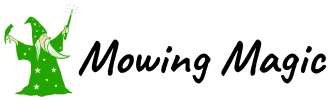







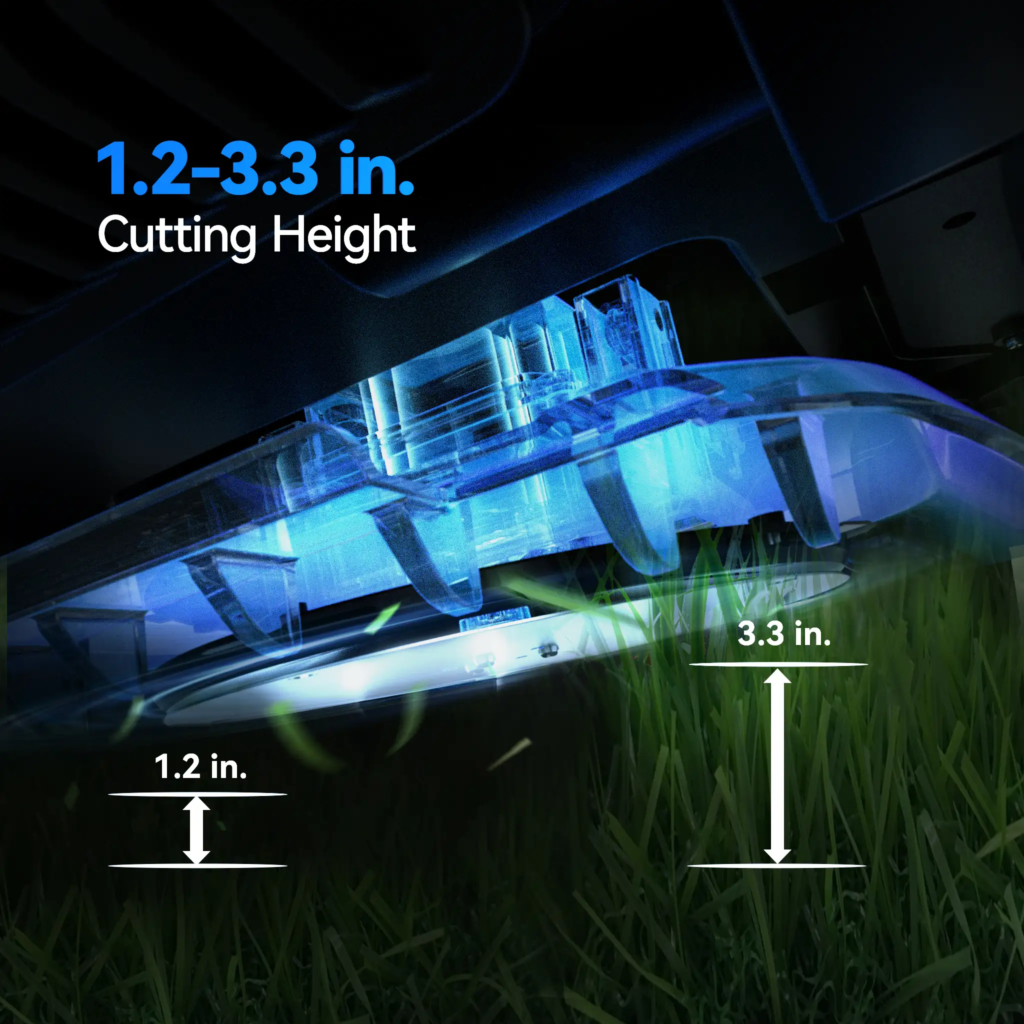


Reviews
There are no reviews yet.