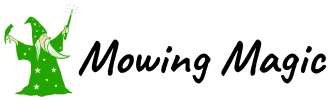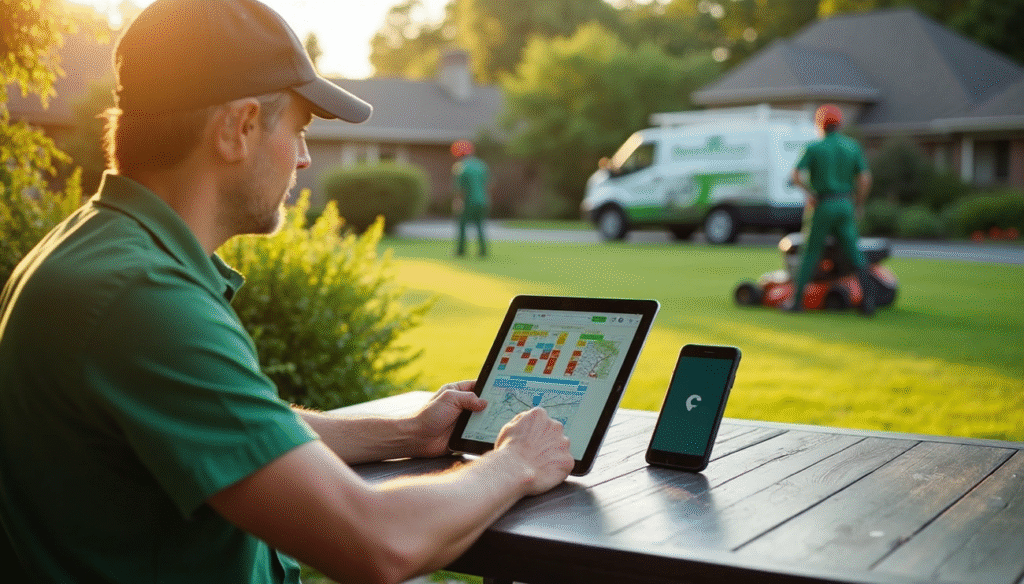Few businesses have been left untouched by the leaps and bounds made by AI technology in recent years. Whether it’s multinational banking conglomerates, or small community traders and producers, there are few areas of the modern market that AI hasn’t begun to influence in ways that can be both worrying and exciting for business owners.
But with all technological change comes great opportunity. Those in the lawn care and landscaping business have plenty to gain from recent advances in AI. Whether you’re looking to streamline administrative processes that keep your company running, aid workers on the ground, or get a helping virtual hand with communication and client relations, there’s plenty that AI-enabled technology and software can do.
Today, we’ll be looking at some great, innovative ways that lawn care businesses can utilize the sometimes intimidating promise of AI in ways that are specific to them, helping you connect with more customers, make productivity gains, and promote a happier, more efficient workspace.
Use AI to help you with marketing and communications
If you’re looking to expand your business and reach new customers, AI-enabled generative text can be a great way to produce rough drafts for marketing campaigns, promotional material, and other public communications.
Hiring copywriters and marketing teams can be expensive, especially if you’re a small business with tight margins. But now, you don’t need to be a word wizard to get some marketing ideas off the ground.
Simply use software such as ChatGPT, Jasper, or Bing to generate advertising copy based on prompts you give it.
Why not try ‘Write me a conversational advertisement to go on a company banner advertising affordable, professional lawn care services. It needs to be less than 50 words’? Then see what the software generates. Depending on the results, you can then use this as a starting point for your own material, or tweak and adjust using further prompts as you see fit.
Remember, it’s never a good idea to let AI produce all your promotional material without any human oversight at all. An AI bot is never going to fully understand the precise character or style of your business, nor the communities which it serves. Make sure anything the software generates is given a vital human touch, either by you or members of your team, before sending it out into the world.
Use AI to help you with sales analysis
AI thrives on analyzing data and excels when it comes to spotting trends and patterns in the information it’s provided. Companies of all types are increasingly turning to AI to help them decide how to best target new customers and markets.
This might sound a bit sophisticated for something as down-to-earth and hands-on as a lawn care service, but there are other ways AI can help you better serve your customers or spot opportunities for business that you might be missing.
For example, AI could help you monitor social media posts, forums, and local review sites to see whether certain phrases or themes are emerging, not to mention national or regional trends in terms of what customers are looking for.
Use AI to help you speak to clients on a day-to-day basis
As well as customer facing advertising and marketing campaigns, AI can be used to interact with customers on a daily basis.
Advanced AI chatbots have come a long way from their basic, one-answer-fits-all predecessors. They can now be used to effectively handle a vast array of common customer queries, such as price inquiries, new work requests, status updates, account billing, and much more.
You can also use AI text generators to produce tailored emails and other important but time-intensive communications, ready for you to proof-read, edit, and send, rather than having to craft them from scratch yourself.
Remember, customers don’t like to feel that they’re speaking to a machine (unless that machine is being extremely helpful!) Make sure that it’s still quick and easy for customers to contact a human representative if there’s anything they want to speak directly to the company about and don’t trust an AI bot to deal with complex complaints.
Still, you might be amazed at how much money and time an AI bot can save in dealing with everyday queries that don’t require a great deal of finesse or human judgment.
Use AI to help you estimate costs and provide quotes
Traditionally, a great deal of time and energy has been spent by lawn care professionals traveling to different properties, assessing spaces that need servicing, and providing prospective customers with quotes, often with little guarantee that this work will lead directly to a commission.
Now, AI-enabled software can make it easy for companies and even clients themselves to generate cost-estimates and quotes for areas that need attention. A combination of detailed satellite imagery coupled with AI-enabled diagnostic tools that can assess weather conditions and even grass quality make it possible to do all this work before a visit to a property even takes place. Some companies even place AI-enabled software on their website so that customers can do the bulk of the estimating themselves.
Less time spent pricing up jobs means more time getting jobs done.
Use AI to help you manage your teams’ schedules and work routes
An important element of any successful lawn care business, especially one servicing a large area with multiple jobs or teams on the ground at once, is an organized and logical schedule.
Historically, this has fallen to an eagle-eyed supervisor or organizational genius to craft work routes and schedules that enable teams not only to complete jobs in a satisfactory and timely manner, but also place them near other jobs that need doing.
Now, AI-enabled software can help group and assign jobs based on geography, estimated time for each task, traffic conditions, and many other variables that humans can struggle to balance effectively. It can do it in seconds and can adjust and tweak as new orders come in.
You may find that this route optimization and scheduling assistance is one of the most impressive ways that AI can streamline your business.
Use AI to help you mow lawns
Up until recent years, automated mowers have nearly always required the manual installation of perimeter wire in order for them to know which area to mow in. Now, with developments in AI and sensor technology, models are available which can scan and plot a mowing route based on live video input and data. Such models can also respond to new and unfamiliar objects, such as toys, pets, stray footballs, and people.
This means that tech-savvy lawn care firms can consider utilizing AI-enabled automated mowers to carry out the more straightforward mowing jobs, leaving human colleagues to tackle more technical or demanding landscaping work.
Some companies also provide automated mower leasing services to clients who want a quiet, unobtrusive machine to service their property rather than noisy petrol mowers or ride-ons.
Use AI to help you generate design ideas
Finally, if your lawn care company also offers design and landscaping services, AI-enabled tools and apps can be a great way to get ideas out in the open quickly and at practically no cost.
Software can be used to generate images and overlays of garden spaces, sometimes in real-time using ‘augmented reality’, using prompts set by you or the customer. This allows you and the client to experiment with different drawings, patterns, or lawn designs without having to go to the effort of drawing up sketches or 3D models by hand.
Once a design looks promising, you can then pass it on to the relevant technical experts to tweak, modify and develop in any way necessary. Just as with generative text, you don’t want to leave it all up to a machine, but the early stages can be a great place to involve AI, helping to get imaginations firing and projects off the ground.